Microsoft Windows [版本 10.0.16299.125](c) 2017 Microsoft Corporation。保留所有权利。C:\WINDOWS\system32>@"%SystemRoot%\System32\WindowsPowerShell\v1.0\powershell.exe" -NoProfile -InputFormat None -ExecutionPolicy Bypass -Command "iex ((New-Object System.Net.WebClient).DownloadString('https://chocolatey.org/install.ps1'))" && SET "PATH=%PATH%;%ALLUSERSPROFILE%\chocolatey\bin"Getting latest version of the Chocolatey package for download.Getting Chocolatey from https://chocolatey.org/api/v2/package/chocolatey/0.10.8.Extracting C:\Users\ADMINI~1\AppData\Local\Temp\chocolatey\chocInstall\chocolatey.zip to C:\Users\ADMINI~1\AppData\Local\Temp\chocolatey\chocInstall...Installing chocolatey on this machineCreating ChocolateyInstall as an environment variable (targeting 'Machine') Setting ChocolateyInstall to 'C:\ProgramData\chocolatey'WARNING: It's very likely you will need to close and reopen your shell before you can use choco.Restricting write permissions to AdministratorsWe are setting up the Chocolatey package repository.The packages themselves go to 'C:\ProgramData\chocolatey\lib' (i.e. C:\ProgramData\chocolatey\lib\yourPackageName).A shim file for the command line goes to 'C:\ProgramData\chocolatey\bin' and points to an executable in 'C:\ProgramData\chocolatey\lib\yourPackageName'.Creating Chocolatey folders if they do not already exist.WARNING: You can safely ignore errors related to missing log files when upgrading from a version of Chocolatey less than 0.9.9. 'Batch file could not be found' is also safe to ignore. 'The system cannot find the file specified' - also safe.chocolatey.nupkg file not installed in lib. Attempting to locate it from bootstrapper.PATH environment variable does not have C:\ProgramData\chocolatey\bin in it. Adding...警告: Not setting tab completion: Profile file does not exist at'C:\Users\Administrator\Documents\WindowsPowerShell\Microsoft.PowerShell_profile.ps1'.Chocolatey (choco.exe) is now ready.You can call choco from anywhere, command line or powershell by typing choco.Run choco /? for a list of functions.You may need to shut down and restart powershell and/or consoles first prior to using choco.Ensuring chocolatey commands are on the pathEnsuring chocolatey.nupkg is in the lib folderC:\WINDOWS\system32>choco install nodejs.installChocolatey v0.10.8Installing the following packages:nodejs.installBy installing you accept licenses for the packages.Progress: Downloading nodejs.install 9.4.0... 100%nodejs.install v9.4.0 [Approved]nodejs.install package files install completed. Performing other installation steps.The package nodejs.install wants to run 'chocolateyInstall.ps1'.Note: If you don't run this script, the installation will fail.Note: To confirm automatically next time, use '-y' or consider:choco feature enable -n allowGlobalConfirmationDo you want to run the script?([Y]es/[N]o/[P]rint): yInstalling 64 bit versionInstalling nodejs.install...nodejs.install has been installed. nodejs.install may be able to be automatically uninstalled.Environment Vars (like PATH) have changed. Close/reopen your shell to see the changes (or in powershell/cmd.exe just type `refreshenv`). The install of nodejs.install was successful. Software installed as 'msi', install location is likely default.Chocolatey installed 1/1 packages. See the log for details (C:\ProgramData\chocolatey\logs\chocolatey.log).C:\WINDOWS\system32>npm install -g yarn react-native-clinpm WARN deprecated yarn@1.3.2: It is recommended to install Yarn using the native installation method for your environment. See https://yarnpkg.com/en/docs/installI:\Node\node-v8.9.4-win-x64\react-native -> I:\Node\node-v8.9.4-win-x64\node_modules\react-native-cli\index.jsI:\Node\node-v8.9.4-win-x64\yarn -> I:\Node\node-v8.9.4-win-x64\node_modules\yarn\bin\yarn.jsI:\Node\node-v8.9.4-win-x64\yarnpkg -> I:\Node\node-v8.9.4-win-x64\node_modules\yarn\bin\yarn.js+ react-native-cli@2.0.1+ yarn@1.3.2added 42 packages in 34.523s
本操作皆是在科学上网上实现的,特别是下载,所有操作部分皆用红色标识。
我们可以用或来进行包管理。
Android Studio的安装
下载网址: ,安装前需要准备jdk1.8环境。
android sdk指的是java jdk。
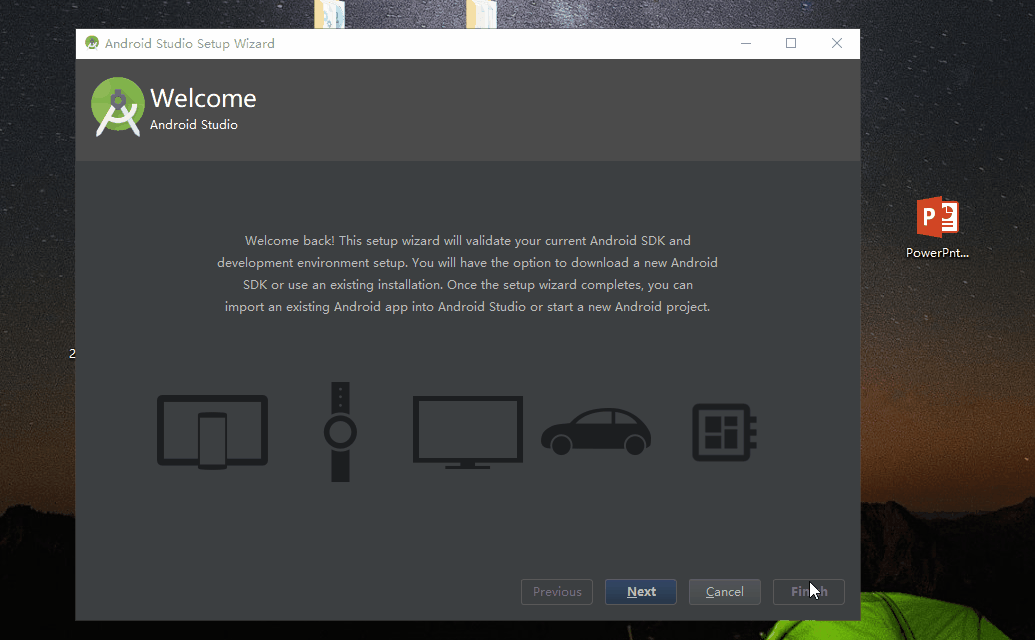
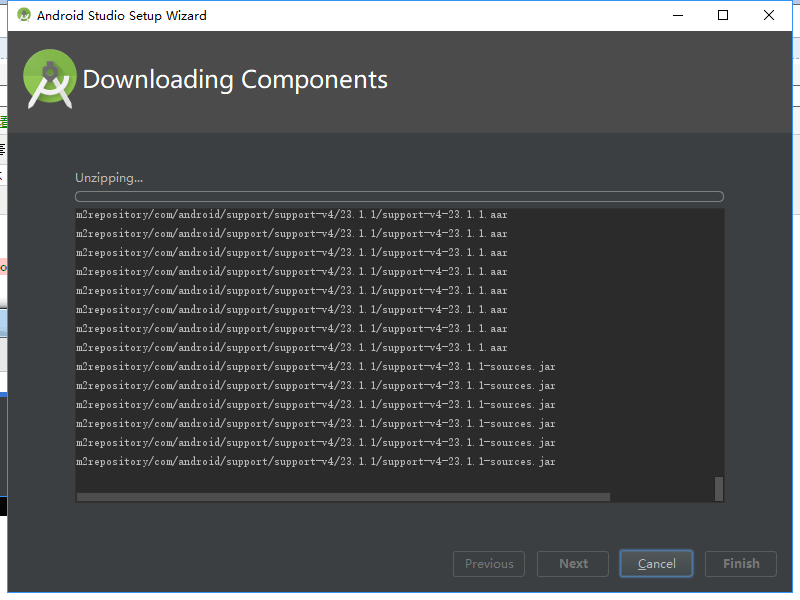
等待下载完即可。